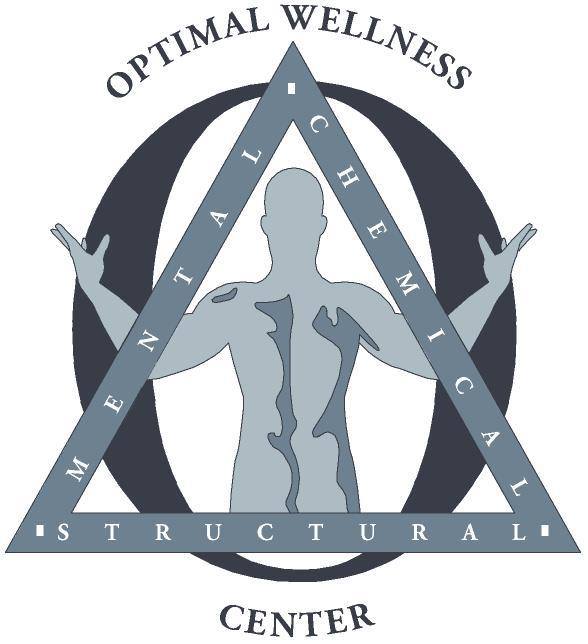Tech Neck: Causes, Symptoms, and Effective Treatments
What is Tech Neck?
"Tech neck," also known as "text neck," is a modern condition resulting from extended use of devices like smartphones, tablets, and computers. The constant forward-head posture associated with screen use strains the neck and upper spine, potentially causing pain, stiffness, and muscle fatigue.
Common Tech Neck Symptoms
Neck Pain and Stiffness: Persistent neck soreness, especially after long hours on devices.
Headaches: Strain in the neck can lead to tension headaches.
Shoulder Pain: Muscles in the upper back and shoulders compensate for the forward-leaning posture, causing additional strain.
Reduced Mobility: Muscle stiffness can lead to a limited range of motion in the neck.
Postural Changes: Over time, tech neck can cause the upper back to hunch and the head to tilt forward.
How to Fix Neck Pain from Looking Down
1. Take Frequent Breaks
Prolonged screen time exacerbates tech neck. A good rule is the 20-20-20 method: every 20 minutes, look at something 20 feet away for 20 seconds to reduce eye strain and relax the neck.
2. Stretching Exercises
Gentle stretches can alleviate muscle tightness and improve neck flexibility. Here are some effective tech neck treatment exercises:
Chin Tucks: Pull your head back slightly, tucking your chin toward your chest, to align your spine.
Shoulder Rolls: Roll your shoulders up, back, and down to release tension in your shoulders and upper back.
Neck Tilts: Slowly tilt your head side to side, stretching each side of your neck.
3. Strengthen Supporting Muscles
Strengthening exercises, particularly for the back and shoulders, are crucial for reducing tech neck symptoms. Focus on exercises like:
Wall Angels: Stand with your back against a wall, arms bent at a 90-degree angle. Slowly raise and lower your arms, keeping them in contact with the wall.
Reverse Flys: With light weights, lean forward and lift your arms to the side, engaging the muscles between your shoulder blades.
4. Chiropractic Care
Chiropractic adjustments can realign the spine, reducing stress on the neck and improving overall posture. Regular chiropractic care can also prevent tech neck from progressing and alleviate associated symptoms.
5. Massage Therapy
Massage therapy targets muscle tightness, relieves tension, and promotes better circulation in the neck and shoulders. Deep tissue or trigger point massages can address specific areas affected by tech neck.
6. Adjust Your Workspace
Proper ergonomics can help prevent tech neck and make a significant difference in comfort:
Screen Level: Position your monitor at eye level, keeping your head neutral.
Chair Height: Your feet should be flat on the ground, with knees at a 90-degree angle.
Lumbar Support: Use a cushion or ergonomically designed chair to maintain the spine's natural curve.
7. Limit Device Time
Limiting smartphone and tablet use whenever possible can help alleviate strain. Try to hold devices at eye level rather than looking down.
8. Postural Awareness and Physical Therapy
Developing awareness of posture throughout the day is crucial for tech neck treatment. Physical therapy can be highly effective, with targeted exercises to address imbalances and guidance on maintaining proper posture.
Effective Long-Term Solutions
Mindfulness of Posture: Develop the habit of holding your head directly over your shoulders rather than tilting forward.
Reduce Screen Time: Whenever possible, limit screen time or break it into smaller intervals.
Consider Supportive Accessories: Use a laptop stand, external keyboard, or monitor riser to ensure optimal ergonomic conditions.
When to See a Professional
Persistent or worsening tech neck symptoms may require professional intervention. Chiropractors, physical therapists, or medical professionals can assess neck pain and offer a customized tech neck treatment plan.
Conclusion
Tech neck is preventable and treatable with simple, consistent changes to daily routines and workspace setups. By implementing these practices, you can relieve neck pain from looking down and enjoy healthier device use long-term.